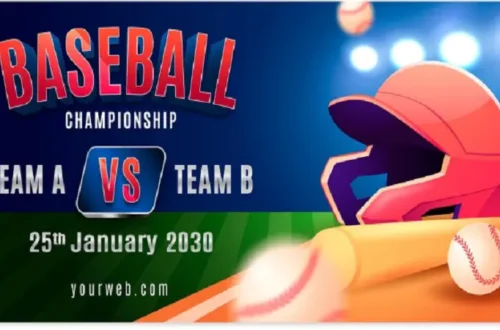The gaming landscape has evolved dramatically over the years, with technology pushing the boundaries of what’s possible. Among the innovations in the gaming world, the HSS GameStick stands out as a revolutionary device that promises to deliver a console-like experience in a compact form. However, as with any technology, there’s always room for improvement. Upgrading your HSS GameStick can elevate your gaming sessions to the next level, ensuring smoother gameplay, enhanced visuals, and more responsive controls. This article delves into the various ways you can upgrade your HSS GameStick, turning it into a powerhouse of portable gaming. Upgrades for HSS GameStick: Enhancing Your Gaming Experience
1. Understanding the HSS GameStick: A Brief Overview
The HSS GameStick is a compact gaming device that combines the power of traditional consoles with the convenience of portability. It’s designed to plug directly into your TV via an HDMI port, making it incredibly easy to set up and use. Featuring an extensive library of games, the GameStick caters to a wide range of gamers, from casual players to hardcore enthusiasts. Its sleek design and user-friendly interface make it a popular choice for those who want a gaming console without the bulk and complexity of traditional systems.
Despite its advantages, the HSS GameStick is not without its limitations. Users often encounter issues like limited storage, occasional lag, and compatibility challenges with newer games. Fortunately, several upgrades can significantly enhance its performance, giving you a gaming experience that rivals even the most advanced consoles.
2. Upgrade Your Storage: Expanding the Game Library
One of the most common challenges faced by HSS GameStick users is limited storage capacity. The device typically comes with modest internal storage, which can quickly fill up with games, apps, and system updates. To maximize your gaming experience, consider upgrading your storage options:
- External MicroSD Card: The simplest and most cost-effective way to expand your GameStick’s storage is by adding a high-capacity microSD card. Look for cards with at least 128GB of storage to accommodate a growing library of games. Ensure the card has a high read/write speed (Class 10 or UHS-I) to prevent lag during gameplay.
- USB Flash Drive: If you prefer not to use a microSD card, a USB flash drive is another excellent option. The GameStick’s USB port allows you to connect external storage devices, providing extra space for your games and media files. A flash drive with at least 128GB capacity will give you ample room for expansion. Upgrades for HSS GameStick: Enhancing Your Gaming Experience
- External Hard Drive: For serious gamers who need substantial storage, an external hard drive can provide terabytes of additional space. Although this option may be bulkier, it offers unmatched capacity, allowing you to store a vast collection of games without worrying about space constraints.
3. Boosting Performance: Upgrading the Hardware
The HSS GameStick’s hardware is designed to offer a balance between performance and affordability, but there are ways to push it further. Upgrading the hardware can lead to faster loading times, smoother gameplay, and better overall performance:
- Cooling Solutions: Overheating can be a significant issue during extended gaming sessions, leading to performance drops or system crashes. Consider investing in an external cooling fan designed for the GameStick. These fans help dissipate heat, ensuring your device runs smoothly even during intense gameplay.
- Controller Upgrades: The standard controllers that come with the GameStick are serviceable, but upgrading to a premium controller can make a noticeable difference in your gaming experience. Look for controllers with better ergonomics, customizable buttons, and enhanced response times. Wireless controllers with Bluetooth connectivity can also provide more freedom of movement.
- Improved Power Supply: A stable power supply is crucial for consistent performance. Upgrading to a higher-quality power adapter with better voltage regulation can help prevent unexpected shutdowns and improve overall stability.
4. Enhancing Visuals: Upgrading Display Options
A key aspect of any gaming experience is the quality of visuals. The HSS GameStick, while capable of decent graphics, can benefit from a few tweaks to ensure the best possible display quality:
- HDMI Cable Upgrade: The HDMI cable that comes with the GameStick is functional, but investing in a high-speed HDMI 2.0 or 2.1 cable can enhance video quality and reduce input lag. This upgrade is especially beneficial if you’re gaming on a 4K TV, as it ensures optimal signal transmission for sharper images and smoother frame rates.
- Display Settings Tweaks: Dive into your TV’s settings and adjust parameters like brightness, contrast, and sharpness to get the most out of your GameStick’s graphics. Many modern TVs have specific modes like “Game Mode” that reduce input lag and enhance motion clarity, making them ideal for gaming.
- Resolution Optimization: If your GameStick struggles with higher resolutions, consider lowering the output resolution to 720p or 1080p. This can reduce strain on the device’s processor, resulting in smoother gameplay with minimal lag.
5. Software Upgrades: Keeping the System Up-to-Date
Keeping your HSS GameStick’s software up-to-date is essential for optimal performance and access to the latest features. Regular updates can fix bugs, improve compatibility with new games, and enhance security. Here’s how to ensure your GameStick is always running the latest software:
- System Updates: Regularly check for firmware updates from the manufacturer. These updates can include performance improvements, new features, and security patches. Most updates can be easily installed directly from the GameStick’s settings menu.
- Game Updates: Just like the system software, games also receive updates that can improve gameplay, fix bugs, and add new content. Make it a habit to check for game updates frequently, especially for your most-played titles.
- Optimization Apps: Consider installing optimization apps that clean up system junk, manage background processes, and boost performance. These apps can help keep your GameStick running smoothly by freeing up system resources.
6. Customization: Personalizing Your GameStick Experience
Personalization is an often-overlooked aspect of gaming that can significantly impact your overall enjoyment. Customizing your HSS GameStick not only enhances aesthetics but also improves functionality:
- Custom Skins and Decals: Give your GameStick a personal touch with custom skins and decals. These are available in a wide range of designs, from sleek metallic finishes to vibrant, game-themed artwork. Skins not only make your device look unique but also offer an added layer of protection against scratches.
- Interface Customization: Explore ways to customize GameStick’s user interface to match your preferences. Many GameStick models allow for changes in the background theme, menu layout, and icon arrangements. This small touch can make navigating your games and apps feel more intuitive.
- Game Organization: As your library grows, organizing your games into categories or folders can make it easier to find what you’re looking for. Use sorting options like “Recently Played” or “Favorites” to keep your go-to titles within easy reach.
7. Expanding Connectivity: Network and Online Upgrades
The HSS GameStick’s online capabilities are essential for accessing new games, updates, and multiplayer experiences. Upgrading your network connectivity can enhance these aspects significantly:
- Wi-Fi Booster: A weak Wi-Fi signal can lead to slow downloads and lag during online gameplay. Investing in a Wi-Fi booster or extender can improve your connection strength, ensuring smoother online experiences. Position the booster strategically near your gaming area to maximize coverage.
- Ethernet Adapter: For the best possible connection, consider using an Ethernet adapter to connect your GameStick directly to your router. A wired connection offers faster speeds, lower latency, and a more stable connection compared to Wi-Fi. Upgrades for HSS GameStick: Enhancing Your Gaming Experience
- VPN Services: Using a VPN (Virtual Private Network) can improve your online security and allow access to geo-restricted content. It’s a great way to explore games and services not available in your region, adding another layer of versatility to your GameStick.
8. The Future of HSS GameStick: What’s Next?
As technology continues to advance, the future of the HSS GameStick looks promising. Developers are constantly working on new updates and hardware improvements that could further enhance the device’s capabilities. Upcoming models may feature more powerful processors, higher resolution support, and expanded storage options out of the box.
Staying informed about these developments can help you make informed decisions about when to upgrade or consider purchasing a new model. Keeping an eye on gaming forums, official announcements, and tech reviews will ensure you’re always at the forefront of the latest GameStick innovations.
Conclusion: Elevate Your Gaming Experience with HSS GameStick Upgrades
The HSS GameStick offers an impressive gaming experience in a portable package, but with the right upgrades, you can push its performance even further. From expanding storage to enhancing visuals and connectivity, there are numerous ways to customize and optimize your GameStick for a smoother, more enjoyable gaming journey.
Whether you’re a casual gamer looking to expand your library or a hardcore enthusiast seeking top-tier performance, these upgrades will help you get the most out of your HSS GameStick. So, power up, plug in, and let the games begin! Upgrades for HSS GameStick: Enhancing Your Gaming Experience